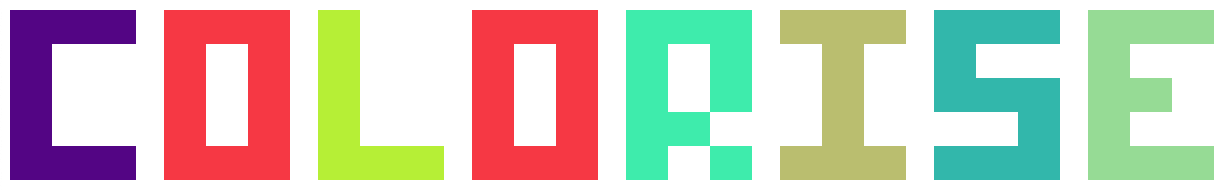FAQ¶
Q: Why do I get different results on different platforms?
Different platforms and terminals have support for different numbers of colors, attributes and colortables, and colorise tries it best to provide uniform results although platform differences makes this hard to do is 100%.
For example, depending on your console/terminal color support, you may have anything from 8-, 16-, 88-, 256-color support or even full-blown 24-bit colors available. If you request a 24-bit color but only have 256 colors, colorise will try its best to approximate the requested color according to the colortable of 256 colors available.
Q: I have custom colors set up in Windows, why are they not reflected in colorise?
You can set up custom console colors in Windows but in order to detect them you need at least [Windows Vista or Windows Server 2008](https://docs.microsoft.com/en-us/windows/console/getconsolescreenbufferinfoex). If you are working on a Windows version before that, your custom colors will not be properly reflected.
Q: How come I can use more than 16 colors in Windows?
Some versions of Windows 10 have 24-bit color support and can interpret ANSI escape codes, the latter which is commonly how colors are emitted on Mac and Linux systems.
Q: Why are the named colors on Windows incorrect?
On Windows, named colors are actually indices into a color table and not actual colors. Typing
>>> colorise.cprint('This should be yellow', fg='yellow')
will give you the color in the table correspoding to the ‘yellow’ index, not
necessarily the color yellow. You can see the current colors by right-clicking
the top bar of the console and selecting ‘Properties’ then selecting the
‘Colors’ tab. You can also set these programatically using
colorise.redefine_colors().
Q: The blink and italic attributes do not appear to work in iTerm.app?
This has to be enabled manually in the settings in iTerm.app. Go into Preferences → Profiles → Text and check the boxes for “Blinking text” and “Italic text”.
Q: Can I use colorise in different threads?
colorise is not thread-safe.
On nix systems, colorise emits ANSI escape codes to print colored output. Internally, this happens in a way where multiple threads would interfere although it should be possible to perform this in a thread-safe manner.
On Windows systems that do not support ANSI escape codes, multiple threads would also interfere with each other. On Windows systems that do support ANSI escape codes, it should still be possible to output colored text in a thread-safe manner.
Q: Why do the tests fail with ‘The handle is invalid.’ on Windows?
tox and pytest capture stdout and stderr which does not play well with Windows handle creation hence the error. You can tell pytest not to capture stdout and stderr and the tests should run but also show the output of all tests.
$ pytest -s tests
or
$ pytest --capture=no tests
Q: Was the colorise logo generated using colorise?
Yes :)